If you're having an issue that is not related to connectivity, try these steps below to help refresh the app, clear your cache, and enable cookies.
Refresh the App
Start by force closing the Ibotta app:
Android
- Depending on your device and version, open the Task Manager/Switcher.
- Swipe right on Ibotta or tap the X in the right-hand corner.
iOS
- Double tap the Home button to bring up all open applications.
- Swipe up on Ibotta to force the app to close.
After force closing your app, follow these steps for a device refresh:
|
Clear your cache
Start by force closing the Ibotta app:
Android
You can clear your cache in your device's settings. Navigate to Apps & Notifications>Ibotta>Storage & Cache>Clear Cache.
iOS
In the App Store, update to the latest version of the app. If you're already on the latest version, uninstall and reinstall the Ibotta app.
Enable cookies
Ibotta requires the use of cookies for performance and functionality. If you block cookies in your mobile or web browser, you may limit the function of Ibotta. Enable cookies in your mobile browser by following the steps below:
Enabling cookies in Chrome for Android
- Open Chrome on your Android device.
- Go to More menu > Settings > Site settings > Cookies.
You'll find the More menu icon in the top-right corner. - Make sure cookies are turned on.
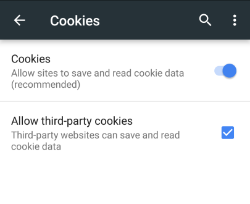
Enabling cookies in Safari for iOS
- From your home page, go to Settings > Safari.
- Scroll down and make sure Block All Cookies is turned off.
Additional resources
Help: I cannot log into my account
Additional Help
If you're still having trouble with a portion of the app, please contact the Care Team through the Help Center. Please provide screenshots of what you're experiencing so that we can help you more efficiently.